
(+254) 702378891
How to Create a Website That Represents Your Personal Brand in 2025
In 2025, having a personal website isn’t just a luxury; it’s a necessity! Whether you’re a freelancer, small business owner, artist, or influencer, a personal website helps you stand out in the digital world. And guess what? You don’t need to be a tech wizard to create one. Let’s dive into a simple, step-by-step guide to creating a website that screams you!

Step 1: Define Your Personal Brand
Before diving into design tools, ask yourself:
- What makes you unique?
- What’s your vibe? Professional, playful, artsy?
- Who is your audience? Clients, fans, employers?
Write down a few keywords that represent you. For example: “Creative, approachable, professional.” These will guide your design decisions.

Step 2: Choose a Website Builder
You don’t need coding skills to make a beautiful website. Platforms like Wix, Squarespace, and WordPress.com offer drag-and-drop tools that are beginner-friendly. If you’re up for more customization, check out Webflow or Bricks Builder.
Pro Tip: Look for templates that match your style. For example, if you’re an artist, choose a portfolio template with plenty of image space.

Step 3: Pick a Memorable Domain Name
You don’t need coding skills to make a beautiful website. Platforms like Wix, Squarespace, and WordPress.com offer drag-and-drop tools that are beginner-friendly. If you’re up for more customization, check out Webflow or Bricks Builder.
Pro Tip: Look for templates that match your style. For example, if you’re an artist, choose a portfolio template with plenty of image space.

Step 4: Design Your Website
Here comes the fun part! Focus on these key elements:
- Homepage: Think of this as your first impression. Add a clear photo, a friendly introduction, and a quick statement about what you do.
- About Page: Share your story. Why do you do what you do? Add a bit of personality—people love connecting with the real you.
- Portfolio/Services: Show off your work or list the services you offer. Use high-quality images and keep descriptions short but impactful.
- Contact Page: Make it easy for people to reach you. Include an email address, a contact form, or links to your social media.

Step 5: Choose Your Colors and Fonts
Colors and fonts set the tone for your website. Keep it simple:
- Pick 2-3 main colors. Use online tools like Coolors to find palettes.
- Choose 1-2 easy-to-read fonts. Stick to sans-serif fonts like Arial or Roboto for a modern look.
Pro Tip: Use your favorite color for accents like buttons or headings to give your site a personal touch.

Step 6: Add Some Personality
Make your website feel like you by adding:
- Photos of yourself: A friendly smile goes a long way.
- A tagline or quote: Something that represents your mission or mindset.
- Fun elements: Animated icons, a playful cursor, or even an embedded playlist.

Step 7: Make It Mobile-Friendly
Most people browse websites on their phones, so your site needs to look good on small screens. Luckily, most website builders automatically optimize for mobile, but double-check to make sure everything looks neat.
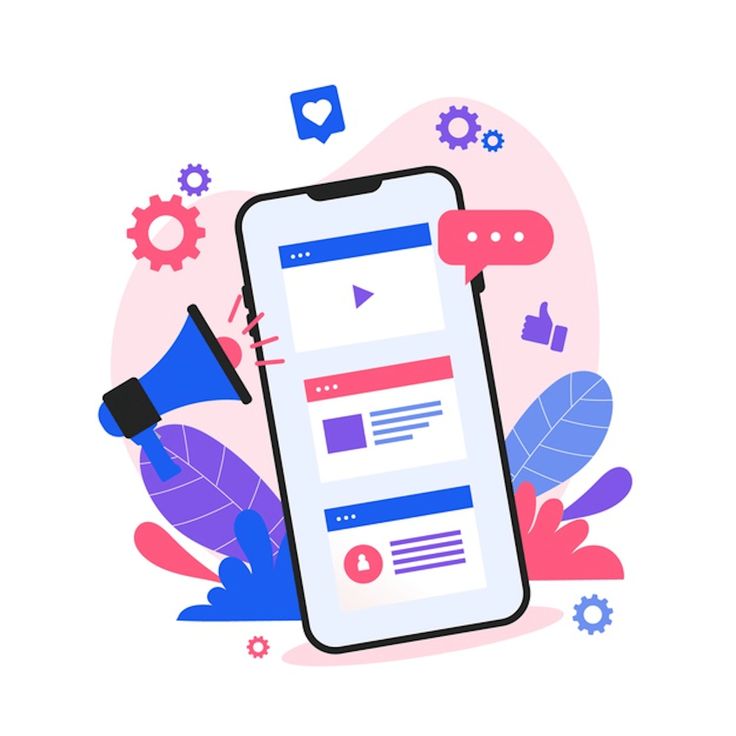
Step 8: Publish and Share
Once you’re happy with your site, hit that publish button! Then, share your website everywhere:
- Add it to your social media bios.
- Include it in your email signature.
- Share it with friends and family.
Bonus: Keep It Updated
Your website should grow with you. Update your portfolio, add new blog posts, or tweak your design as your brand evolves.
Wrapping Up
Creating a personal website in 2025 doesn’t have to be complicated or intimidating. With a bit of creativity and the right tools, you can craft a site that truly represents you and your brand. So, what are you waiting for? Start building your digital home today and let the world see your brilliance!
Happy web designing! 🌟

